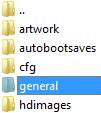My son and I were struggling with this one for a while, so I thought I would write an article to make this information searchable in case anyone else was facing a similar issue. In the game XCOM Enemy Unknown for Windows, we were getting a constant echo during multiplayer LAN games when using Voice Chat via the Steam Client. It was especially frustrating because it would only occur during the actual match. When we were discussing the game prior to launch, it sounded great.
It turns out that XCOM was using it's own VoIP functions on top of Steam's, which is why there was an echo. Our data was getting transfered twice, once by the Steam Client and once by XCOM itself. To fix this, you have to disable Voice Chat in XCOM. This is done by editing a configuruation file. Navigate to:
C:\Users\<Your User Name>\Documents\My Games\XCOM - Enemy Unknown\XComGame\Config
Open up "XComEngine.ini" in Notepad
Change "bHasVoiceEnabled=true" to "bHasVoiceEnabled=false"
That should do it, your echo in Steam Voice Chat should be gone.